For your convenience, you may divide your scripts into modules with the help of Node.js-like syntax – the require function and the module.exports object. For example, you can create a module called 'scout' with the following content:
module.exports = {
run(creep) {
creep.moveTo(...);
}
}Then you may include this module from the main module this way:
var scout = require('scout');
for(var i in Game.creeps) {
scout.run(Game.creeps[i]);
}Besides your own modules, you can also access some embedded modules. Currently, it is the lodash module which you can use like this:
var _ = require('lodash');
var harvesters = _.filter(Game.creeps, {
memory: {role: 'harvester'}
});Binary modules
Besides normal script modules, you can create special binary modules. Such a module is loaded
as a raw Buffer with binary data when you call require. It allows you to use
techniques like WebAssembly to compile code written in different languages
and run it in Screeps.
WebAssembly is a binary compiled code format that allows to run C/C++ or Rust code (as well as other supported languages in the future) directly with native performance. Please refer to the WebAssembly documentation for more info.
Here is a short example of how to compile C/C++ code using Emscripten and upload the binary file to Screeps.
Build .wasm file
You can skip this step if you use an already compiled
.wasmfile from the web. For example, we've already compiled theaddTwo.wasmfile for you from the example below.
Install Emsripten SDK using these instructions.
Write your native C function and save it as addTwo.c file:
int addTwo(int a, int b) {
return a + b;
}Compile it to addTwo.wasm using this command:
emcc -s WASM=1 -s SIDE_MODULE=1 -O3 addTwo.c -o addTwo.wasmUpload binary module
Add a new module addTwo with binary type using this switch:
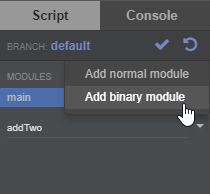
Upload your addTwo.wasm file as binary module contents, so that it looks as follows:
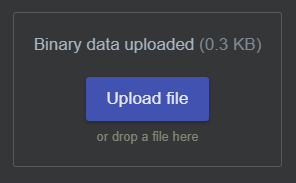
Click the ✔️ button to commit your modules.
Run your native module in Screeps
If you uploaded your binary module correctly, you should see the following in your in-game IDE:
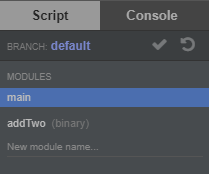
Now you can use the following code to run your imported binary code in main using WebAssembly API:
// This will return an ArrayBuffer with `addTwo.wasm` binary contents
const bytecode = require('addTwo');
const wasmModule = new WebAssembly.Module(bytecode);
const imports = {};
// Some predefined environment for Emscripten. See here:
// https://github.com/WebAssembly/tool-conventions/blob/master/DynamicLinking.md
imports.env = {
memoryBase: 0,
tableBase: 0,
memory: new WebAssembly.Memory({ initial: 256 }),
table: new WebAssembly.Table({ initial: 0, element: 'anyfunc' })
};
const wasmInstance = new WebAssembly.Instance(wasmModule, imports);
console.log(wasmInstance.exports.addTwo(2,3));